Exclusive features for premium users
An overview of the additional features for our premium customers
1) Scenario Planning
Sometimes you will wish to determine what your income and expenditure will look like under different circumstances - perhaps a new job, a cut in hours, or retirement.
Our powerful Scenario Planning tool offers the ability to calculate the impact of changes, without affecting your live income and expenditure budget. Make as many changes as you like - and set up multiple scenarios if you wish.
You can start from a blank template, or use an existing template (or your current live income and expenditure as a starting point). When you are ready, the tool guides you through the process to convert any scenario into your live income and expenditure.
The tool is only available for premium users. If you have upgraded already, you can head straight to the Scenarios Page to get started.
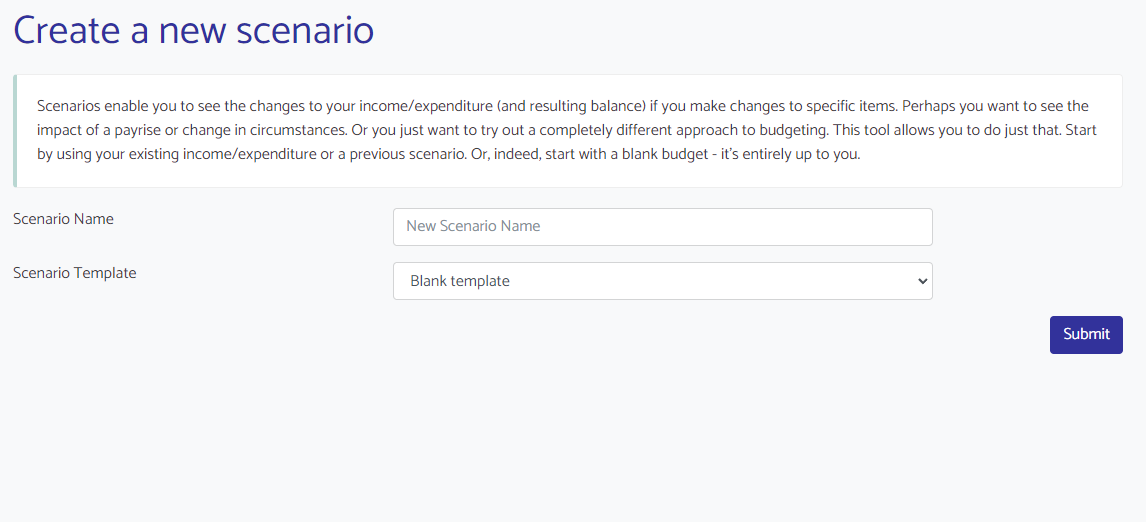
2) Manage stocks and shares
If you have invested in stocks and shares then you will likely wish to include these within your iBudge portfolio to track their performance.
It is a simple process to add new stocks and shares, using the familar iBudge interface. You can add transactions (e.g. purchasing or selling shares) and update the share price at any time.
As a default, your stocks and shares are included in your overall savings when you view your savings overview, or the matrix view. You can choose to toggle this setting on and off.
Stocks and Shares is exclusively available to our premium users. If you already hold premium status then you can head to the Stocks and Shares Page now.
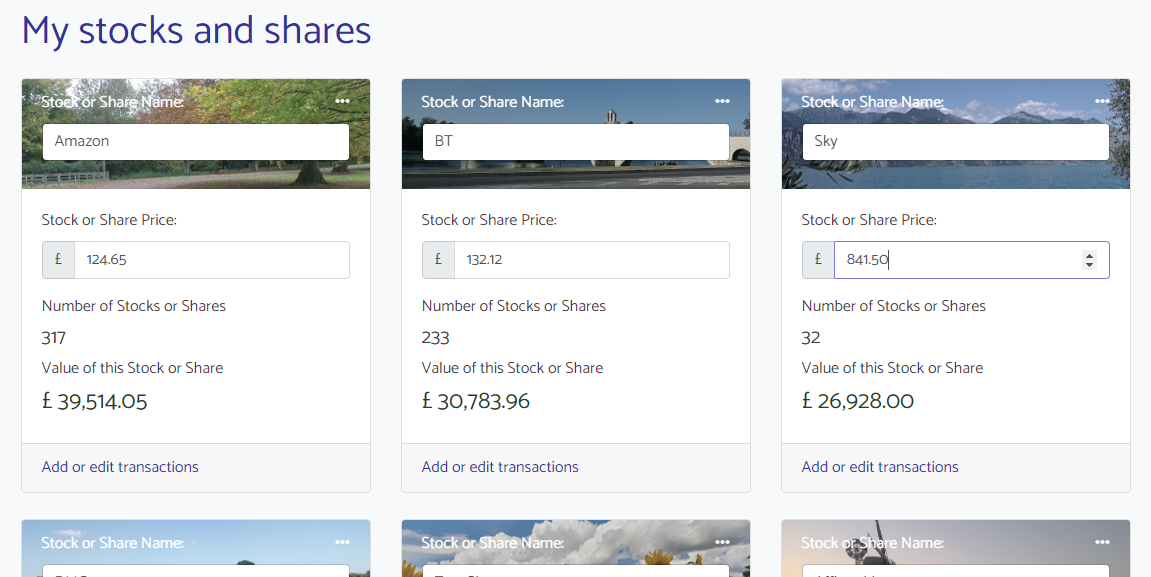
3) Pensions
Planning for your retirement is hugely important - and a key component of this planning is the ability to track the funds available to you across your pensions.
It is estimated that approximately two-thirds of workers have more than one pension scheme - and the visibility of each of these schemes (including their value) is key to enable you to plan for your retirement.
iBudge offers a simple solution to add each of your pensions and track the value of each of your schemes. You can either add transactions one at a time, or occasionally update the value of your pensions and the tool will automatically add the relevant transaction values for you.
If you are a premium user then you can access your Pensions page immediately to start planning for your retirement - it's never too soon.
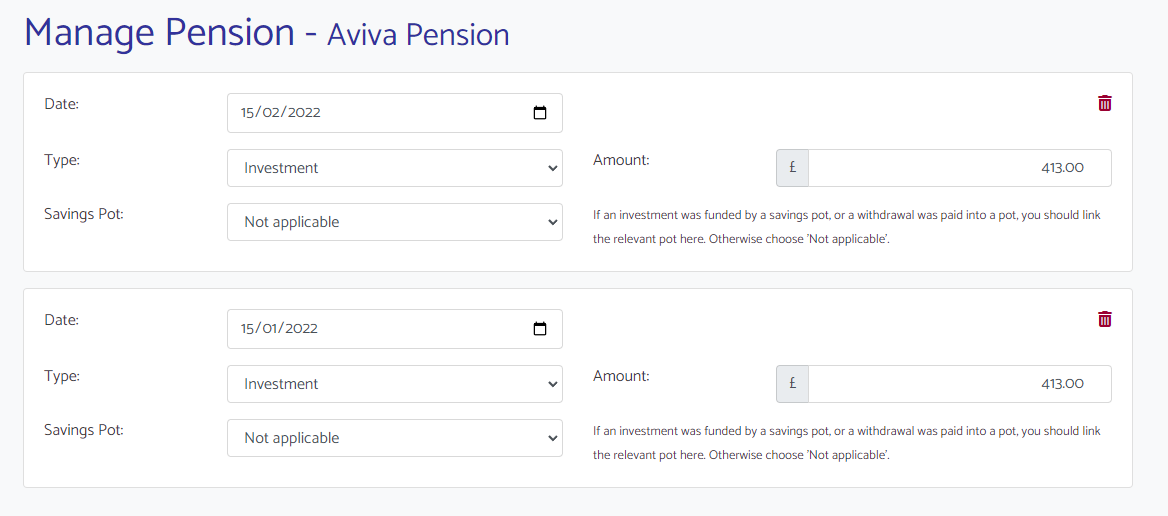
4) Property and Mortgages
Owning a property is a significant financial investment - and iBudge provides the tools required to track the value of your property and its associate borrowing.
For many people, the cost of a mortgage against a property is their largest item of expenditure each month. Similarly, it typically represents their biggest asset from an investment perspective.
If you have multiple properties (either for convenience, or to rent out) then it is even more important that you track the related transactions against each of your assets.
As a premium user you are able to add multiple properties - and multiple lines of borrowing against each property. Simply head to your property page and click on the plus symbol to get started.
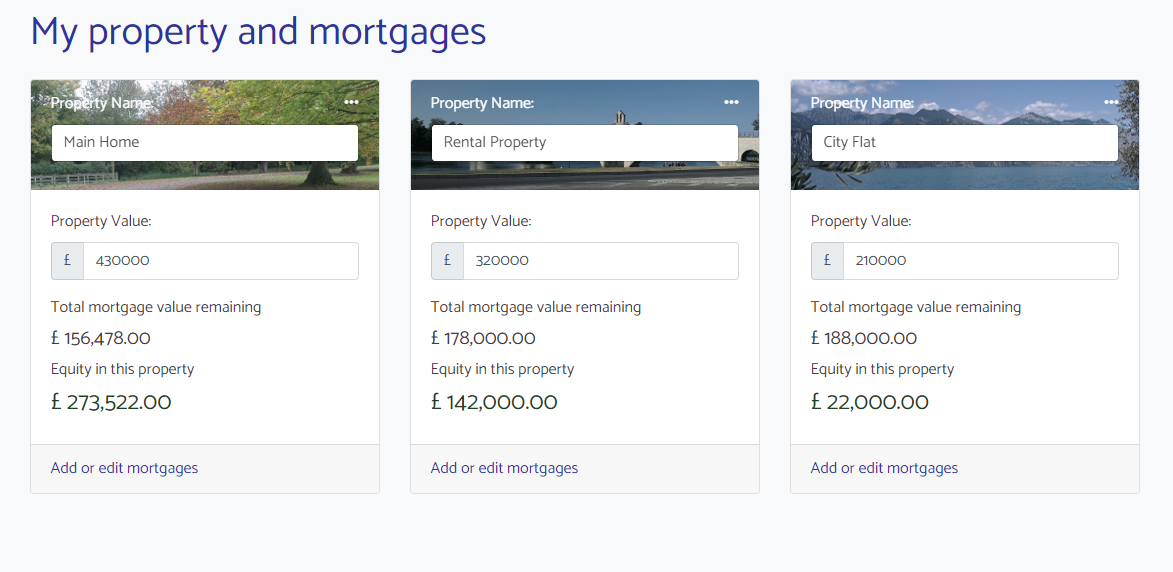
5) Bonus LevelUp
If you are lucky enough to get a bonus (or otherwise have a surplus in any given period) then you have a few options available to you: spend it straight away, allocate it to a savings pot (or multiple pots) or spread the benefits so that you spend it a little bit at a time.
The Bonus LevelUp feature is designed to support this third option (spreading the bonus across multiple periods). We allocate the bonus into a special pot and then release it back gradually so that you are able to spread the benefit across multiple months (the exact length chosen by you).
The feature is an extension of the Payday Powerup process - simply choose this option for your preferred amount whenever you have a surplus. You can then see details on your income/expenditure page and also from your overview of your savings pots.
Note that Bonus LevelUp is a premium feature, although users who have previously held premium status will retain details of any bonus allocations that they have previously made.
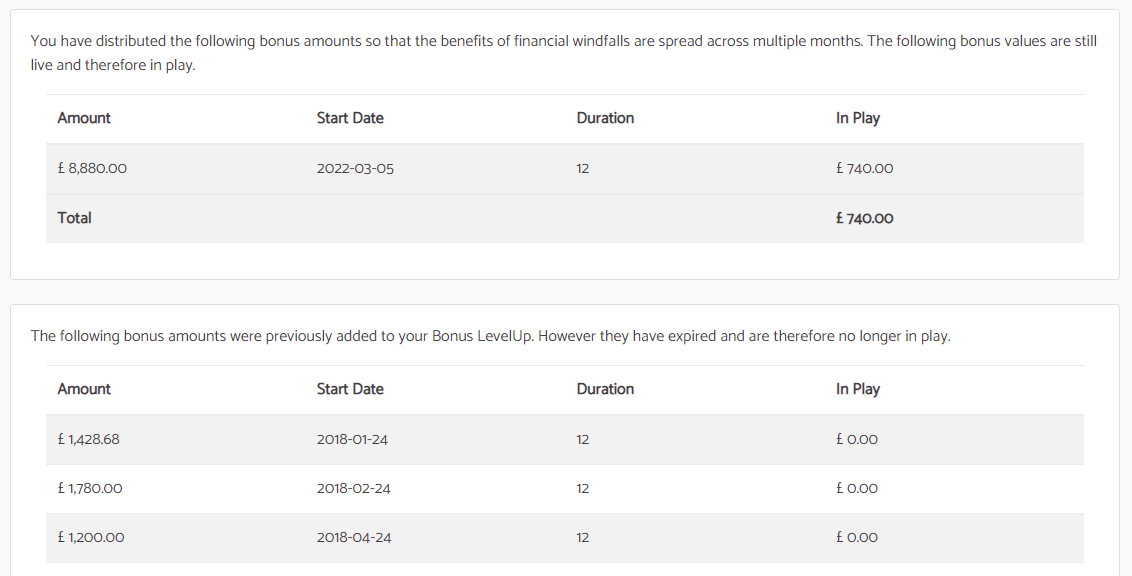
6) Import Wizard
You need to update your savings pots with all transactions (income and expenditure) to fully harness the benefits of iBudge. Free users can do this via the any savings view (simple, matrix or detailed). Premium users additionally have the option to import via .csv
Almost every bank offers the ability to download transactions in .csv format. If they don't they typically offer in Excel (or similar) where it is simple to convert into .csv. Once you have the transactions downloaded, you can simply head to the import wizard to upload the transactions - choosing a pot for each transaction in turn.
This time saving solution is high customisable and is only available for premium users. Head to the Import Wizard page to get started today.
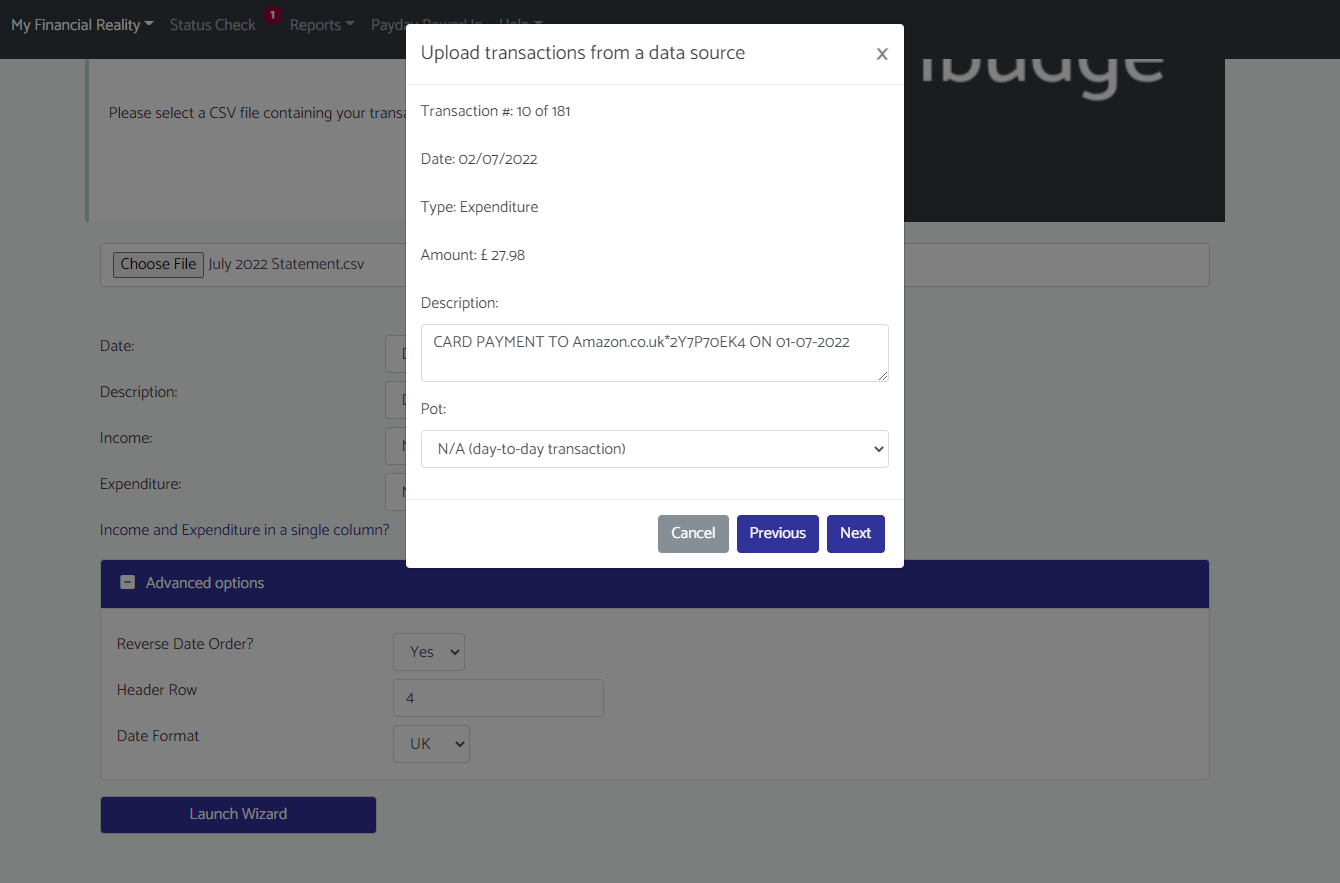
7) Enhanced Dashboards and Reports
If you are a premium user then your reporting and dashboard experience gives you unparalleled insight into your financial activity.
In addition to the headline report that is available to free users, you also get an Analytics Dashboards, which covers a wealth of different reports - all captured in beautiful charts and with links to the detailed report that powers the data.
Each of the charts explores either how you planned to spend your budget, or how it was actually spent - with plenty of features that enable you to compare the two. Our powerful filters enable you to easily adjust the time period that you are reporting against.
The Analytics dashboard and detailed reports are both premium features. Head across to your dashboard to view an overview of your spending - with the option to drill into each of the detailed reports. You can also access the detailed reports directly from the Reports menu header.
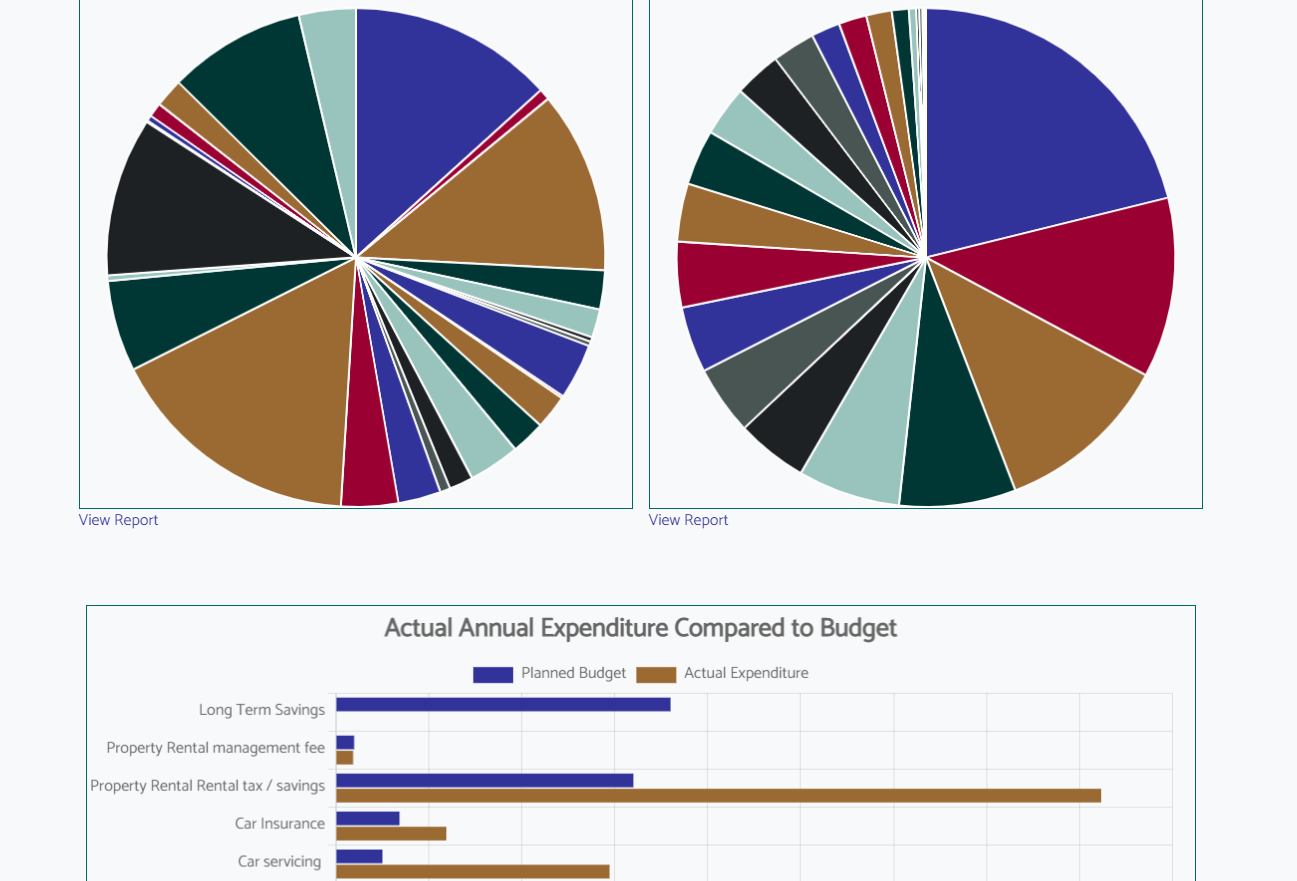
Find this page useful? We recommend the features comparison page so that you can immediately decide the package that is right for you.